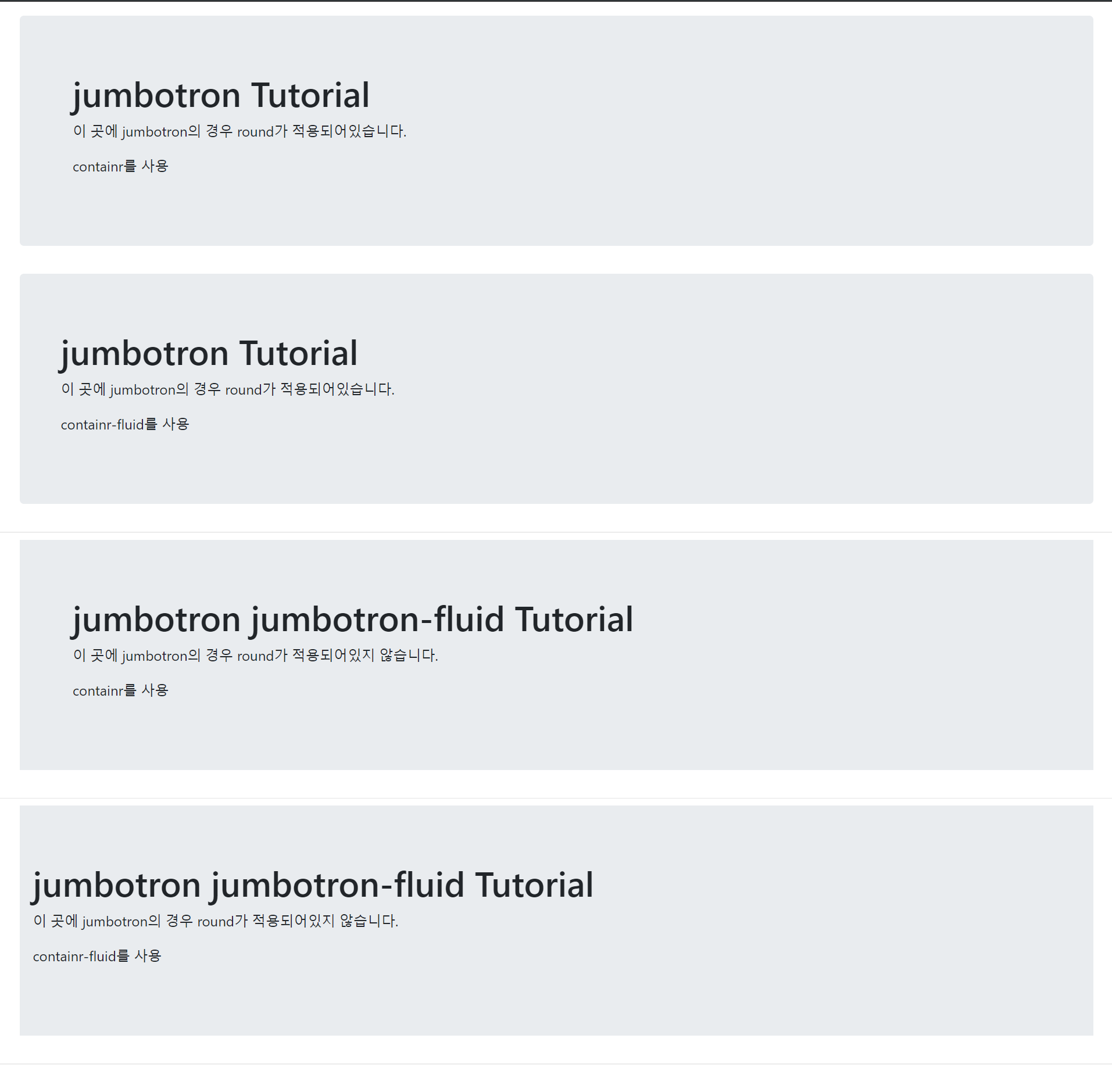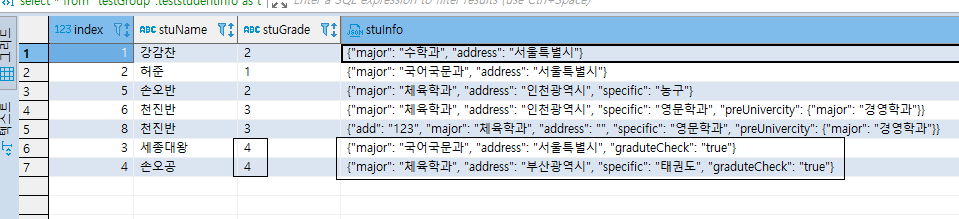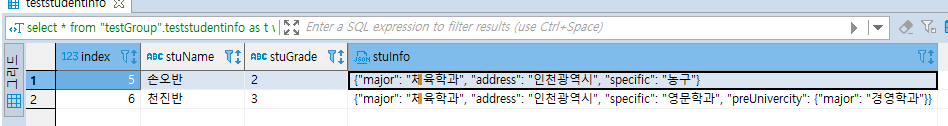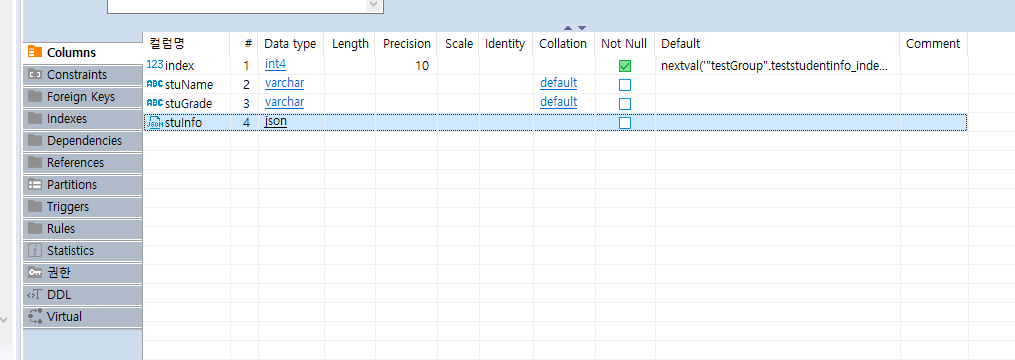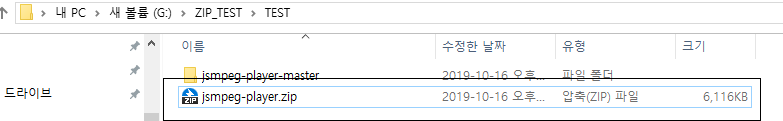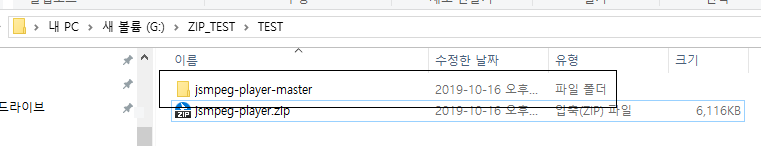# nav 사용법 알아보기
- class = "nav" // nav 명시
- class = "nav-item" // 항목추가
- class = "nav-link" // 항목추가

# body 코드 부분
<!-- nav 적용 -->
<ul class="nav bg-light">
<li class="nav-item">
<a class="nav-link active" href="#">Home</a>
</li>
<li class="nav-item">
<a class="nav-link" href="#">Link1</a>
</li>
<li class="nav-item">
<a class="nav-link" href="#">Link2</a>
</li>
<li class="nav-item">
<a class="nav-link" href="#">Link3</a>
</li>
<li class="nav-item">
<a class="nav-link" href="#">Link4</a>
</li>
<li class="nav-item">
<a class="nav-link disabled" href="#">Disabled</a>
</li>
</ul>
<script>
$(function () {
// actvie 활성화
$(".nav-item > .active").css("color", "red");
$('.nav-link').click(function () {
// .nav-link 클릭시 이전의 active 값 해제 후,
$(".nav-item > .active").css("color", "#007bff");
$('.nav-link').removeClass('active');
// 클릭한 위치 active 적용
$(this).addClass('active');
$(".nav-item > .active").css("color", "red");
});
});
</script># 전체코드
<!doctype html>
<html lang="en">
<head>
<!-- Required meta tags -->
<meta charset="utf-8">
<meta name="viewport" content="width=device-width, initial-scale=1, shrink-to-fit=no">
<!-- Bootstrap CSS -->
<link rel="stylesheet" href="https://stackpath.bootstrapcdn.com/bootstrap/4.3.1/css/bootstrap.min.css"
integrity="sha384-ggOyR0iXCbMQv3Xipma34MD+dH/1fQ784/j6cY/iJTQUOhcWr7x9JvoRxT2MZw1T" crossorigin="anonymous">
<title>Hello, world!</title>
<!-- Optional JavaScript -->
<!-- jQuery first, then Popper.js, then Bootstrap JS -->
<script src="https://code.jquery.com/jquery-3.3.1.slim.min.js"
integrity="sha384-q8i/X+965DzO0rT7abK41JStQIAqVgRVzpbzo5smXKp4YfRvH+8abtTE1Pi6jizo"
crossorigin="anonymous"></script>
<script src="https://cdnjs.cloudflare.com/ajax/libs/popper.js/1.14.7/umd/popper.min.js"
integrity="sha384-UO2eT0CpHqdSJQ6hJty5KVphtPhzWj9WO1clHTMGa3JDZwrnQq4sF86dIHNDz0W1"
crossorigin="anonymous"></script>
<script src="https://stackpath.bootstrapcdn.com/bootstrap/4.3.1/js/bootstrap.min.js"
integrity="sha384-JjSmVgyd0p3pXB1rRibZUAYoIIy6OrQ6VrjIEaFf/nJGzIxFDsf4x0xIM+B07jRM"
crossorigin="anonymous"></script>
</head>
<body>
<!-- nav 적용 -->
<ul class="nav bg-light">
<li class="nav-item">
<a class="nav-link active" href="#">Home</a>
</li>
<li class="nav-item">
<a class="nav-link" href="#">Link1</a>
</li>
<li class="nav-item">
<a class="nav-link" href="#">Link2</a>
</li>
<li class="nav-item">
<a class="nav-link" href="#">Link3</a>
</li>
<li class="nav-item">
<a class="nav-link" href="#">Link4</a>
</li>
<li class="nav-item">
<a class="nav-link disabled" href="#">Disabled</a>
</li>
</ul>
<script>
$(function () {
// actvie 활성화
$(".nav-item > .active").css("color", "red");
$('.nav-link').click(function () {
// .nav-link 클릭시 이전의 active 값 해제 후,
$(".nav-item > .active").css("color", "#007bff");
$('.nav-link').removeClass('active');
// 클릭한 위치 active 적용
$(this).addClass('active');
$(".nav-item > .active").css("color", "red");
});
});
</script>
</body>
</html>