0.1 시작 전 Gradle 설정 내용 확인
https://minaminaworld.tistory.com/218
[SpringBoot] 멀티 데이터베이스 설정하기 - 설정편
1. Gradle 설정 dependencies { implementation 'org.springframework.boot:spring-boot-starter-data-jpa' implementation 'org.springframework.boot:spring-boot-starter-web' testImplementation 'junit:junit..
minaminaworld.tistory.com
0.2 JPA 설정편 확인: JPA에서 생성한 데이터를 읽어오는 테스트 코드 작성함
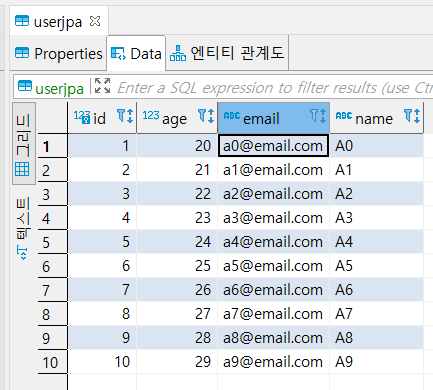
https://minaminaworld.tistory.com/219
[SpringBoot] 멀티 데이터베이스(DB) 설정하기 JPA 편
0. 시작 전 Gradle 설정 내용 확인 https://minaminaworld.tistory.com/218 [SpringBoot] 멀티 데이터베이스 설정하기 - 설정편 1. Gradle 설정 dependencies { implementation 'org.springframework.boot:spring-..
minaminaworld.tistory.com
1. 테스트 DB, 스키마, 테이블 정보
- 테스트 DB명: db1
- 테스트 스키마: jpa
- 테스트 테이블: userjpa (Jpa Option: create를 통한 자동 생성함)
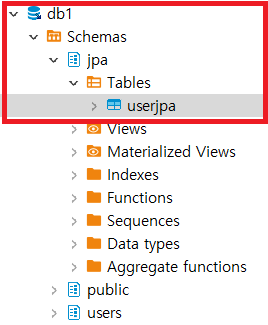
2. application.yml 과 application-local.yml
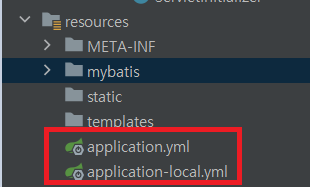
- application.yml
spring:
profiles:
active: local- application-local.yml
spring:
config:
activate:
on-profile: local
datasource:
jpa:
# jdbc-url: jdbc:postgresql://localhost:5432/db1
url: jdbc:postgresql://localhost:5432/db1
username: postgres
password: postgres
driver-class-name: org.postgresql.Driver
mybatis:
# jdbcUrl: jdbc:postgresql://localhost:5432/db1
url: jdbc:postgresql://localhost:5432/db1
username: postgres
password: postgres
driver-class-name: org.postgresql.Driver
server:
port: 8090 # 서버 포트 변경2. MybatisDbProperties.java
package com.example.multidb.database.config;
import lombok.Getter;
import lombok.Setter;
import org.springframework.boot.context.properties.ConfigurationProperties;
import org.springframework.stereotype.Component;
@Component
@ConfigurationProperties(prefix = "spring.datasource.mybatis") // application-local.yml 참고
@Getter
@Setter
public class MybatisDbProperties {
String url;
String username;
String password;
String driverClassName;
}
3. mybatis-config.xml 작성 (* resources 폴더 생성)
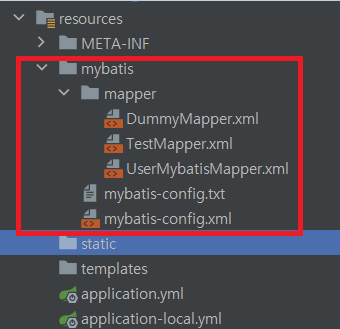
<?xml version="1.0" encoding="UTF-8" ?>
<!DOCTYPE configuration PUBLIC "-//mybatis.org//DTD Config 3.0//EN" "http://mybatis.org/dtd/mybatis-3-config.dtd">
<configuration>
<settings>
<setting name="cacheEnabled" value="true" />
<setting name="useColumnLabel" value="true" />
<setting name="useGeneratedKeys" value="false" />
<setting name="mapUnderscoreToCamelCase" value="true" />
<setting name="defaultStatementTimeout" value="25000" />
<setting name="mapUnderscoreToCamelCase" value="true" />
<setting name="jdbcTypeForNull" value="NULL"/>
</settings>
<typeAliases>
<!-- 오탈자 조심 -->
<package name="com.example.multidb.domain.mybatis"/>
</typeAliases>
</configuration>4. UserMybatis.java: 테이블 읽어올 항목 작성(VO 생성)

package com.example.multidb.domain.mybatis;
import javax.persistence.Column;
public class UserMybatis {
private Long id;
private String name;
private String email;
private int age;
@Override
public String toString() {
return "UserMybatis{" +
"id=" + id +
", name='" + name + '\'' +
", email='" + email + '\'' +
", age=" + age +
'}';
}
}5. UserMybatisMapper.java와 UserMybatisMapper.xml 작성
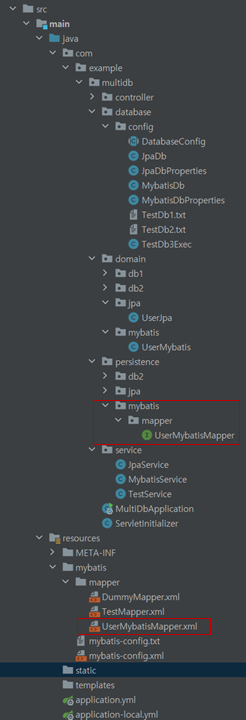
- UserMybatisMapper.java
package com.example.multidb.persistence.mybatis.mapper;
import com.example.multidb.domain.mybatis.UserMybatis;
import org.springframework.stereotype.Repository;
import java.util.ArrayList;
import java.util.Map;
@Repository
public interface UserMybatisMapper {
public ArrayList<UserMybatis> getUsers() throws Exception;
}
- UserMybatisMapper.xml : namespace 부분 확인하시면서 하세요. 오탈자 조심
<?xml version="1.0" encoding="UTF-8"?>
<!DOCTYPE mapper PUBLIC "-//mybatis.org//DTD Mapper 3.0//EN" "http://mybatis.org/dtd/mybatis-3-mapper.dtd">
<mapper namespace="com.example.multidb.persistence.mybatis.mapper.UserMybatisMapper">
<select id="getUsers" resultType="com.example.multidb.domain.mybatis.UserMybatis">
SELECT * FROM jpa.userjpa;
</select>
</mapper>
6. MybatisDb.java
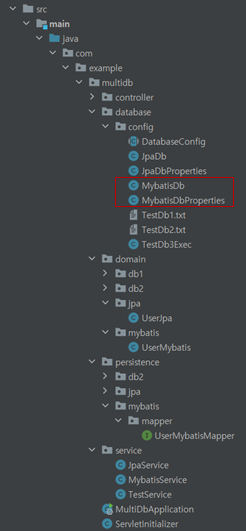
package com.example.multidb.database.config;
import lombok.AllArgsConstructor;
import lombok.RequiredArgsConstructor;
import org.apache.ibatis.session.SqlSessionFactory;
import org.mybatis.spring.SqlSessionFactoryBean;
import org.mybatis.spring.SqlSessionTemplate;
import org.mybatis.spring.annotation.MapperScan;
import org.springframework.beans.factory.annotation.Qualifier;
import org.springframework.boot.jdbc.DataSourceBuilder;
import org.springframework.context.annotation.Bean;
import org.springframework.context.annotation.Configuration;
import org.springframework.core.io.ClassPathResource;
import org.springframework.core.io.support.PathMatchingResourcePatternResolver;
import javax.sql.DataSource;
@Configuration
@RequiredArgsConstructor
@MapperScan(
basePackages = {"com.example.multidb.persistence.mybatis.mapper"}
)
public class MybatisDb {
private final MybatisDbProperties mybatisDbProperties;
@Bean(name = "mybatisDataSource")
public DataSource dataSource() {
// 빌더 dataSource 생성
// 프로퍼티 정보
System.out.println("------------------------------------------");
String url = mybatisDbProperties.getUrl();
String username = mybatisDbProperties.getUsername();
String password = mybatisDbProperties.getPassword();
String driverClassName = mybatisDbProperties.getDriverClassName();
System.out.println("url = " + url);
System.out.println("username = " + username);
System.out.println("password = " + password);
System.out.println("driverClassName = " + driverClassName);
System.out.println("------------------------------------------");
return DataSourceBuilder.create()
.url(mybatisDbProperties.getUrl())
.username(mybatisDbProperties.getUsername())
.password(mybatisDbProperties.getPassword())
.driverClassName(mybatisDbProperties.getDriverClassName())
.build();
}
@Bean(name = "mybatisSessionFactory")
// @Primary
public SqlSessionFactory sqlSessionFactory(@Qualifier("mybatisDataSource") DataSource dataSource) throws Exception {
SqlSessionFactoryBean sessionFactoryBean = new SqlSessionFactoryBean();
sessionFactoryBean.setDataSource(dataSource);
sessionFactoryBean.setTypeAliasesPackage("com.example.multidb.domain.jpa");
PathMatchingResourcePatternResolver resolver = new PathMatchingResourcePatternResolver();
sessionFactoryBean.setConfigLocation(new ClassPathResource("mybatis/mybatis-config.xml"));
sessionFactoryBean.setMapperLocations(resolver.getResources("classpath*:mybatis/mapper/**/*.xml"));
return sessionFactoryBean.getObject();
}
@Bean(name = "mybatisSqlSessionTemplate")
public SqlSessionTemplate firstSqlSessionTemplate(@Qualifier("mybatisSessionFactory") SqlSessionFactory sqlSessionFactory) {
return new SqlSessionTemplate(sqlSessionFactory);
}
}
6. MybatisService.java 및 테스트 코드 작성
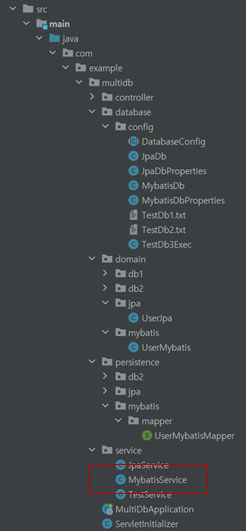
- MybatisService.java
package com.example.multidb.service;
import com.example.multidb.domain.jpa.UserJpa;
import com.example.multidb.domain.mybatis.UserMybatis;
import com.example.multidb.persistence.jpa.repository.UserJpaRepository;
import com.example.multidb.persistence.mybatis.mapper.UserMybatisMapper;
import lombok.RequiredArgsConstructor;
import org.springframework.stereotype.Service;
import org.springframework.transaction.annotation.Transactional;
import java.util.ArrayList;
@Service
@RequiredArgsConstructor
public class MybatisService {
private final UserMybatisMapper userMybatisMapper;
@Transactional(readOnly = true)
public void readUser() {
try {
ArrayList<UserMybatis> users = userMybatisMapper.getUsers();
for (UserMybatis user : users) {
System.out.println("user = " + user);
}
} catch (Exception e) {
e.printStackTrace();
}
}
}
- MybatisServiceTest.java
package com.example.multidb.service;
import org.junit.jupiter.api.DisplayName;
import org.junit.jupiter.api.Test;
import org.springframework.beans.factory.annotation.Autowired;
import org.springframework.boot.test.context.SpringBootTest;
import static org.junit.jupiter.api.Assertions.*;
@SpringBootTest
class mybatisServiceTest {
@Autowired
private MybatisService mybatisService;
@Test
@DisplayName("JPA에서 생성한 유저 읽어오기")
void readUser() {
mybatisService.readUser();
}
}
7. 결과화면
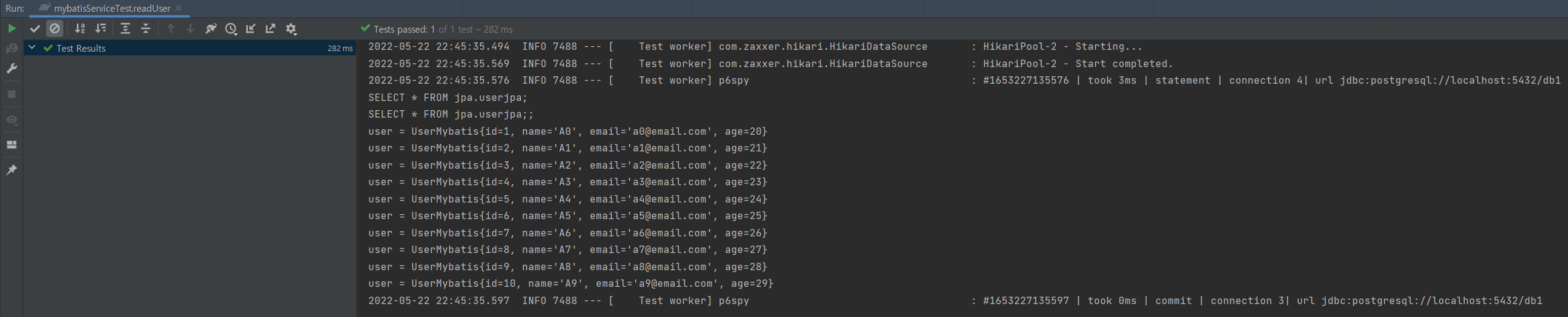
'[Spring] > springboot' 카테고리의 다른 글
| [SpringBoot] 멀티 데이터베이스(DB) 설정하기 JPA 편 (1) | 2022.05.22 |
|---|---|
| [SpringBoot] 멀티 데이터베이스 설정하기 - Gradle 설정편 (0) | 2022.05.22 |
| [SpringBoot] 공공데이터포털 활용 과거 날씨 시간별 정보 받기 (0) | 2022.04.16 |
| [공공데이터활용] 공휴일 정보 가져오기(JAVA 버전) (0) | 2022.04.06 |
| [SpringBoot] RestAPI 파일업로드 - 2 (0) | 2022.02.24 |



