* 이미지 파일 DB에 넣는 과정입니다.
https://minaminaworld.tistory.com/212
[java]PostgreSQL DB (데이터베이스)에 file(이미지) 넣기
# Java와 PostgreSQL을 통한 파일을 집어 넣기 전 준비 사항 1. postgreSQL JDBC Jar 추가하기 (https://jdbc.postgresql.org/download.html) PostgreSQL JDBC Download Download About Binary JAR file downloads..
minaminaworld.tistory.com
1. 테이블 구조
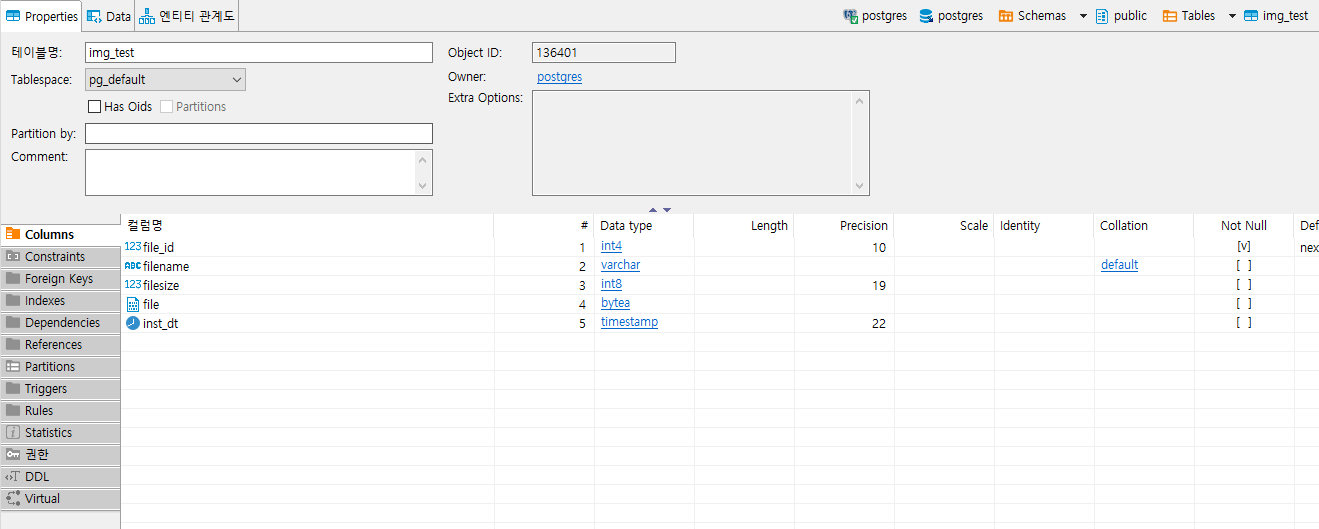
2. DB에서 데이터 읽어오는 부분과 이미지 정보 DTO 구성
* DB 에서 이미지 정보 읽어 오기
public void readImg() {
String sql = "SELECT file_id, filename, filesize, file, inst_dt from public.img_test";
Connection connection = null;
PreparedStatement pstmt = null;
try {
connection = DriverManager.getConnection(connurl, user, password);
pstmt = connection.prepareStatement(sql);
ResultSet resultSet = pstmt.executeQuery();
ImgDto imgDto = new ImgDto();
while (resultSet.next()) {
imgDto.setFileId(resultSet.getInt("file_id"));
imgDto.setFilename(resultSet.getString("filename"));
imgDto.setFilesize(resultSet.getLong("filesize"));
imgDto.setFile(resultSet.getBytes("file"));
imgDto.setInsDt(resultSet.getTimestamp("inst_dt").toLocalDateTime());
}
System.out.println("imgDto.toString() = " + imgDto.toString());
// 이미지 정보를 파일로 저장하는 함수 호출
saveImg(imgDto);
} catch (SQLException e) {
e.printStackTrace();
} finally {
try {
pstmt.close();
} catch (SQLException e) {
e.printStackTrace();
}
try {
connection.close();
} catch (SQLException e) {
e.printStackTrace();
}
}
}* DB에서 가져온 데이터 DTO로 변환
import java.time.LocalDateTime;
public class ImgDto {
private int fileId;
private String filename;
private Long filesize;
private byte[] file;
private LocalDateTime insDt;
public ImgDto() {
}
public int getFileId() {
return fileId;
}
public void setFileId(int fileId) {
this.fileId = fileId;
}
public String getFilename() {
return filename;
}
public void setFilename(String filename) {
this.filename = filename;
}
public Long getFilesize() {
return filesize;
}
public void setFilesize(Long filesize) {
this.filesize = filesize;
}
public byte[] getFile() {
return file;
}
public void setFile(byte[] file) {
this.file = file;
}
public LocalDateTime getInsDt() {
return insDt;
}
public void setInsDt(LocalDateTime insDt) {
this.insDt = insDt;
}
@Override
public String toString() {
return "ImgDto{" +
"fileId=" + fileId +
", filename='" + filename + '\'' +
", filesize=" + filesize +
", insDt=" + insDt +
'}';
}
}3. Img 파일로 저장
private void saveImg(ImgDto imgDto) {
// 저장할 위치
String strPath = "D:/testFolder/aaa";
Path path1 = Paths.get(strPath + "/" + imgDto.getFilename());
try {
Files.write(path1, imgDto.getFile());
} catch (IOException e) {
e.printStackTrace();
}
}4. 결과화면
* Console 로그

* 저장된 파일
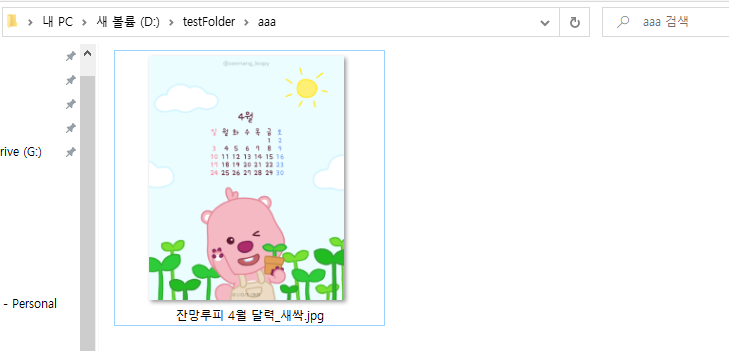
더보기
public void readImg() {
String sql = "SELECT file_id, filename, filesize, file, inst_dt from public.img_test";
Connection connection = null;
PreparedStatement pstmt = null;
try {
connection = DriverManager.getConnection(connurl, user, password);
pstmt = connection.prepareStatement(sql);
ResultSet resultSet = pstmt.executeQuery();
ImgDto imgDto = new ImgDto();
while (resultSet.next()) {
imgDto.setFileId(resultSet.getInt("file_id"));
imgDto.setFilename(resultSet.getString("filename"));
imgDto.setFilesize(resultSet.getLong("filesize"));
imgDto.setFile(resultSet.getBytes("file"));
imgDto.setInsDt(resultSet.getTimestamp("inst_dt").toLocalDateTime());
}
System.out.println("imgDto.toString() = " + imgDto.toString());
saveImg(imgDto);
} catch (SQLException e) {
e.printStackTrace();
} finally {
try {
pstmt.close();
} catch (SQLException e) {
e.printStackTrace();
}
try {
connection.close();
} catch (SQLException e) {
e.printStackTrace();
}
}
}
private void saveImg(ImgDto imgDto) {
String strPath = "D:/testFolder/aaa";
Path path1 = Paths.get(strPath + "/" + imgDto.getFilename());
try {
Files.write(path1, imgDto.getFile());
} catch (IOException e) {
e.printStackTrace();
}
}'[java]' 카테고리의 다른 글
| [PostgreSQL] DB(데이터베이스)에 Geom 생성하기 (0) | 2022.04.08 |
|---|---|
| [java]PostgreSQL DB (데이터베이스)에 file(이미지) 넣기 (0) | 2022.04.07 |
| Java 좌표를 통한 주소 구하기(Open API Geocoder API 사용하기) (0) | 2020.09.06 |
| [JAVA] String []를 ArrayList변환 (0) | 2020.08.06 |
| [JAVA] ArrayList를 String[] 변환 여러가지 방법 (0) | 2020.08.05 |



