# 스프링 JSP에서 HTML로 설정 변경하기
1. web.xml의 추가 부분 ( 추가 부분을 확인하세요.)
<?xml version="1.0" encoding="UTF-8"?>
<web-app version="2.5" xmlns="http://java.sun.com/xml/ns/javaee" xmlns:xsi="http://www.w3.org/2001/XMLSchema-instance" xsi:schemaLocation="http://java.sun.com/xml/ns/javaee https://java.sun.com/xml/ns/javaee/web-app_2_5.xsd">
<!-- The definition of the Root Spring Container shared by all Servlets and Filters -->
<context-param>
<param-name>contextConfigLocation</param-name>
<param-value>/WEB-INF/spring/root-context.xml</param-value>
</context-param>
<!-- Creates the Spring Container shared by all Servlets and Filters -->
<listener>
<listener-class>org.springframework.web.context.ContextLoaderListener</listener-class>
</listener>
<!-- Processes application requests -->
<servlet>
<servlet-name>appServlet</servlet-name>
<servlet-class>org.springframework.web.servlet.DispatcherServlet</servlet-class>
<init-param>
<param-name>contextConfigLocation</param-name>
<param-value>/WEB-INF/spring/appServlet/servlet-context.xml</param-value>
</init-param>
<load-on-startup>1</load-on-startup>
</servlet>
<!-- 추가 부분 시작 : HTML 설정 부분 -->
<servlet>
<servlet-name>htmlServlet</servlet-name>
<servlet-class>org.apache.jasper.servlet.JspServlet</servlet-class>
<load-on-startup>2</load-on-startup>
</servlet>
<servlet-mapping>
<servlet-name>htmlServlet</servlet-name>
<url-pattern>*.html</url-pattern>
</servlet-mapping>
<!-- 추가 부분 끝 : HTML 설정 부분 -->
<servlet-mapping>
<servlet-name>appServlet</servlet-name>
<url-pattern>/</url-pattern>
</servlet-mapping>
<!-- 한글설정 -->
<filter>
<filter-name>encodingFilter</filter-name>
<filter-class>
org.springframework.web.filter.CharacterEncodingFilter
</filter-class>
<init-param>
<param-name>encoding</param-name>
<param-value>UTF-8</param-value>
</init-param>
<init-param>
<param-name>forceEncoding</param-name>
<param-value>true</param-value>
</init-param>
</filter>
<filter-mapping>
<filter-name>encodingFilter</filter-name>
<url-pattern>/*</url-pattern>
</filter-mapping>
<!-- 한글설정 END -->
</web-app>
2. servlet-context.html의 suffix를 html로 변경
<beans:property name="suffix" value=".jsp" />를
<beans:property name="suffix" value=".html" />로 변경
<?xml version="1.0" encoding="UTF-8"?>
<beans:beans xmlns="http://www.springframework.org/schema/mvc"
xmlns:xsi="http://www.w3.org/2001/XMLSchema-instance"
xmlns:beans="http://www.springframework.org/schema/beans"
xmlns:context="http://www.springframework.org/schema/context"
xsi:schemaLocation="http://www.springframework.org/schema/mvc https://www.springframework.org/schema/mvc/spring-mvc.xsd
http://www.springframework.org/schema/beans https://www.springframework.org/schema/beans/spring-beans.xsd
http://www.springframework.org/schema/context https://www.springframework.org/schema/context/spring-context.xsd">
<!-- DispatcherServlet Context: defines this servlet's request-processing infrastructure -->
<!-- Enables the Spring MVC @Controller programming model -->
<annotation-driven />
<!-- Handles HTTP GET requests for /resources/** by efficiently serving up static resources in the ${webappRoot}/resources directory -->
<resources mapping="/resources/**" location="/resources/" />
<!-- Resolves views selected for rendering by @Controllers to .jsp resources in the /WEB-INF/views directory -->
<beans:bean class="org.springframework.web.servlet.view.InternalResourceViewResolver">
<beans:property name="prefix" value="/WEB-INF/views/" />
<!-- jsp을 html로 변경 -->
<beans:property name="suffix" value=".html" />
</beans:bean>
<context:component-scan base-package="com.example.thymeleaf" />
</beans:beans>
3. eventList.html 파일 불러오기
- HTML 파일
<%@ page language="java" contentType="text/html; charset=utf-8" pageEncoding="utf-8"%>
<!DOCTYPE html>
<html>
<head>
<meta http-equiv="Content-Type" content="text/html; charset=EUC-KR">
<title>Insert title here</title>
</head>
<body>
<p>스프링에서 html 불러오기</p>
</body>
</html>- EventController.java
package com.example.thymeleaf;
import javax.servlet.http.HttpServletRequest;
import javax.servlet.http.HttpServletResponse;
import org.springframework.stereotype.Controller;
import org.springframework.web.bind.annotation.GetMapping;
@Controller
public class EventController {
@GetMapping("eventList")
public String eventList(HttpServletRequest request, HttpServletResponse response) {
return "eventList";
}
}
4. 결과화면
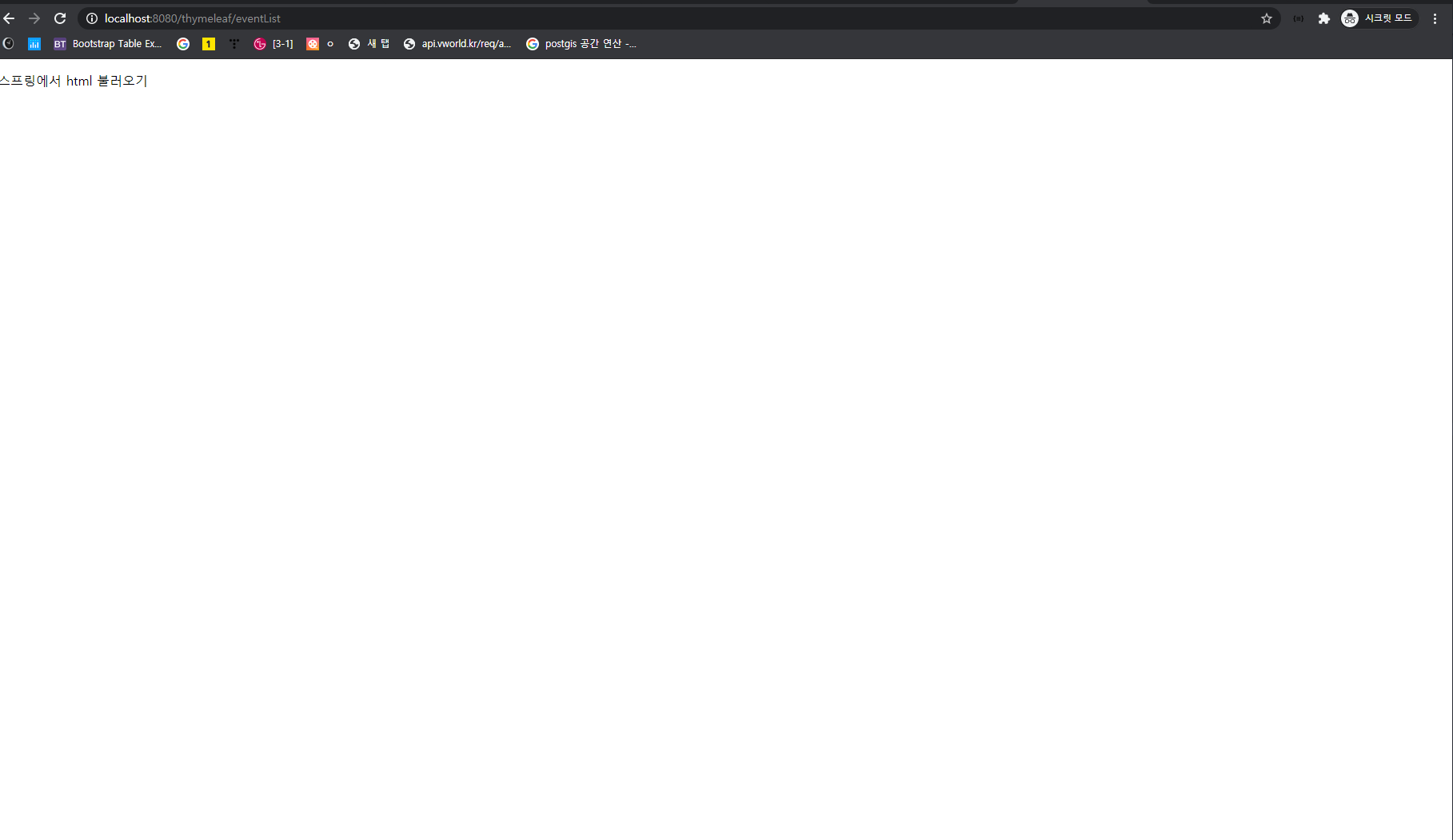
'[Spring]' 카테고리의 다른 글
| [SpringMVC] 커스텀 컨트롤러 어노테이션(Annotation) 만들기 (0) | 2020.08.22 |
|---|---|
| [Spring] Spring에서 Thymeleaf 테이블 만들기 (index 사용) (0) | 2020.07.31 |
| [SpringMVC] @GetMapping MockMVC 테스트해보기 (0) | 2020.04.02 |
| @GetMapping 테스트 해보기 (0) | 2020.04.02 |
| [Spring 에러] intellij release version 5/11/12 not supported (0) | 2020.03.31 |



